Settings
System
Bluetooth & Devices
Network & Internet
Personalization
Apps
Accounts
Time & Language
Gaming
Accessibility
Privacy & Security
Personalization
Window/Tab TitleWallpaper
OS Settings
Calculator
Terminal
Glacier Terminal v1.0.0
user@glacier-server:~$
File Explorer
Microsoft Edge
Camera
This will request permission to use your camera.
To turn off camera use, refresh the page or click "Stop Camera".
Microsoft Store
Home
Either use the tabs on the left for broad categories, or search for a specific category here:
Lunar Client
 QUICK PLAY
QUICK PLAYGlacier Cloud Gaming
Cloud GamingPlay tons of PC and console titles from within glacier.
 GeForce Now
GeForce Now Amazon Luna
Amazon Luna Xbox Cloud
Xbox CloudMinecraft Launcher
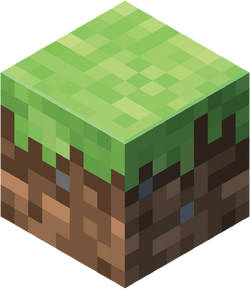
MINECRAFT:Java Edition

MINECRAFTfor Windows
MINECRAFTDungeons
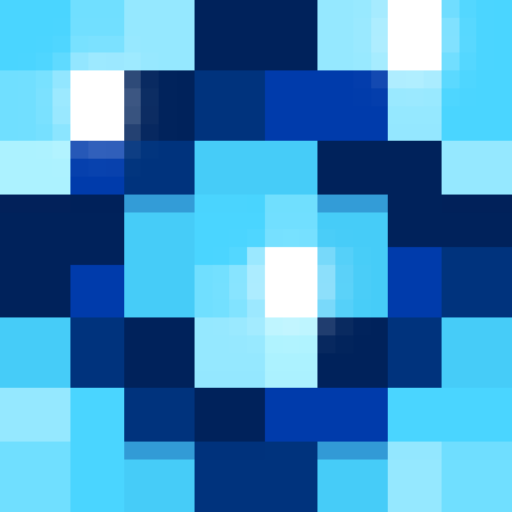
MINECRAFTLegends
MINECRAFT: JAVA EDITION
Play
Play
glacier
Syntaxpad
Loading...
Bootpad
Dualler
Quadpad
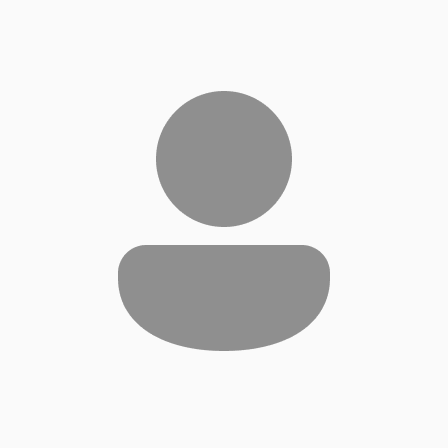 Glacier User
Glacier User
